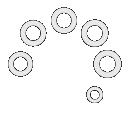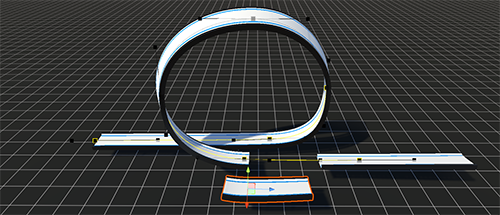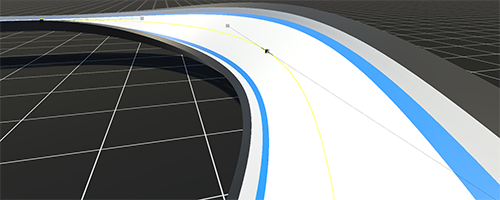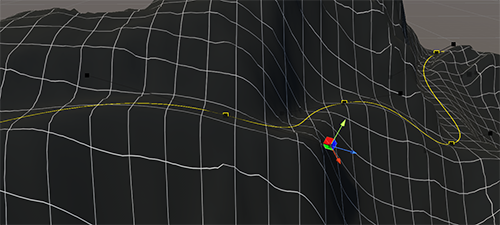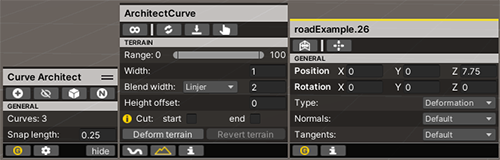Mesh Deformation
• Deform any mesh or mesh collider using an Architect Curve.
• Deform prefabs with hierarchies of Game Objects.
• Freely move individual deformations or Game Objects along the Architect Curve.
• Deform LOD groups.
• Apply deformation effects to control points.
Terrain Deformation
• Deform multiple terrains, including 4k terrains and terrains from several scenes opened at the same time.
• Non-destructive terrain deformation that works with Unity’s built-in terrain system.
• Configure width, blend width, and easing for blend width among several other terrain deformation options.
• Apply specific terrain deformation effects at individual control points.
General
• Animate deformations or regular Game Objects along Architect Curves using the Unity Animation System.
• Link/Join/Split Architect Curves.
• Move objects between linked Architect Curves.
• No DLL files. All code is exposed and available!
• 8 terrain stamps included.
• Clone individual objects or a sequence of objects.
• Randomize scale, position, rotation, and more.
• Multithreaded and uses Unity Burst for optimal performance!
• Build your game easily without the need to export meshes with no performance costs.
• Cached positions and normals for better performance.
• Helper classes to script your own behaviors.
• Change curve colors for easier organization and workflow.
• Loop Architect Curves.
• View memory usage, length, and other information about each Architect Curve.