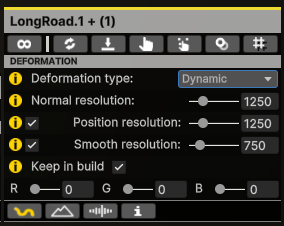- Edited
General:
Here, we will explore all the optimization techniques that can be used to tailor your Architect Curves to your specific needs.
Keep in build:
Keep in Build is a checkbox located in the menu for ArchitectCurves and ArchitectCurveObjects. If unchecked, the associated component will be completely stripped from your built game, and all data related to that component will not be included. For ArchitectCurveObjects, all monitoring for the object will stop since it has been removed, which improves performance.
Deformed meshes will still be included even when this is unchecked.
Only enable this for objects that will be animated or have scripts relying on them.


Dynamic vs static Architect Curves:
This is also a more of insignificant performance increase. But static curves does not use cached normals, and because of that, will take less memory.
Follow rotation:
This option only exists on Followers. Animating followers with all "Follow rotation" boxes unchecked will increase performance (maybe 5 - 10%). Because the calculations needed for rotating the Follower in the Architect Curves direction is not needed. Note: If one or two boxes are checked, you will experience an additional 5 to 10% performance loss compared to having all boxes checked.
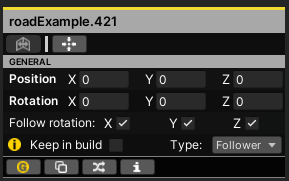
Resolution settings:
Changing the Normal resolution Position resolution or Smooth resolution settings can decrease or increase the data usage on an Architect Curve. Having higher numbers will also increase the performance cost for moving control points on Architect Curves during runtime.