- Edited
You can easily create your own easings and use it for deforming terrain.
Step 1:
Add a new value to the enum Easing inside CurveArchitect/Scripts/Objects/Easing.cs
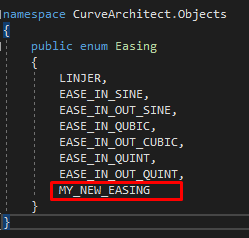
Step 2:
Add logic for your new easing inside the CurveArchitect/Scripts/Utilites/HelperEasing.cs.
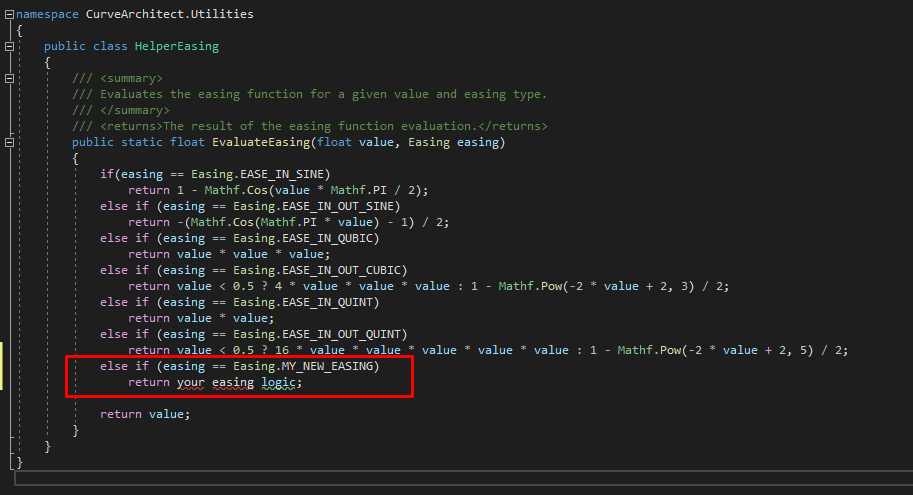
Now your new easing should appear in the drop down menu located in the same row as terrain blend width.
