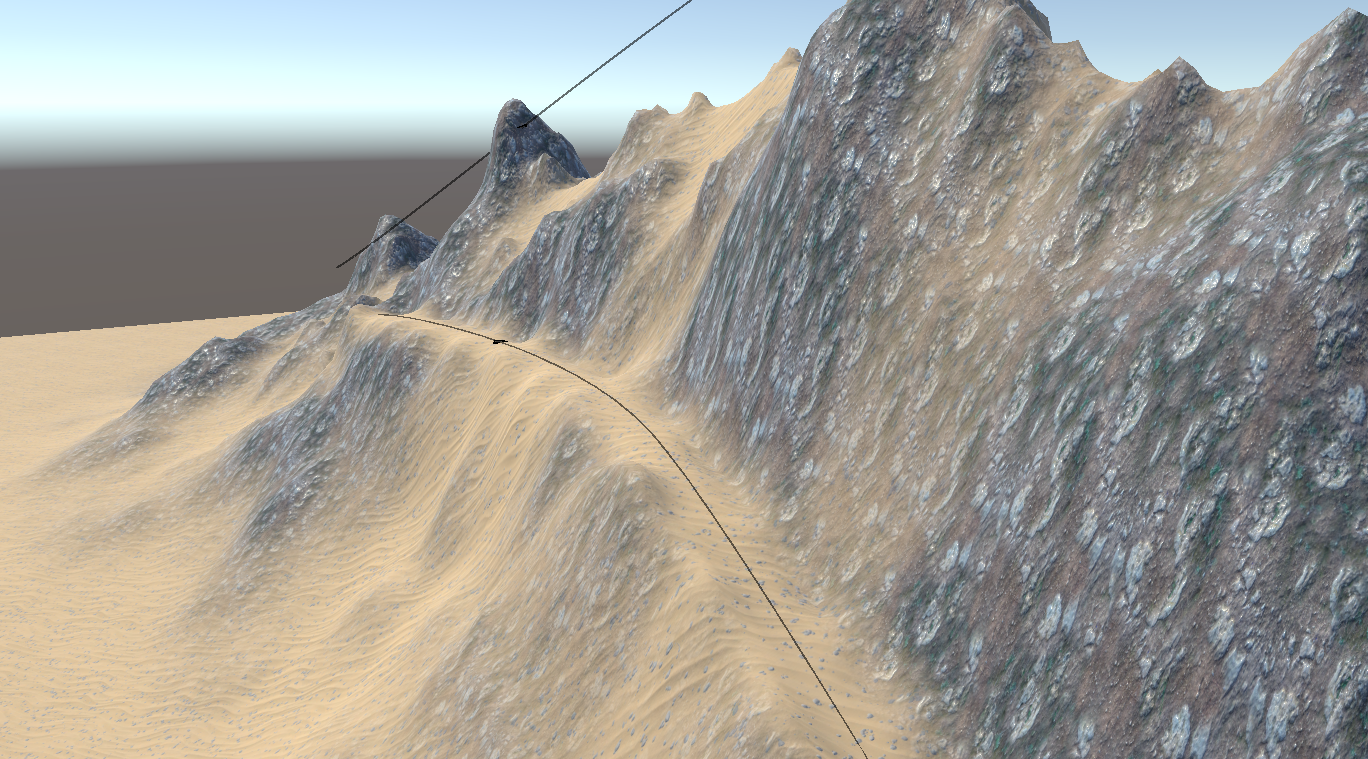The tools to adjust terrain to the spline are good, but it would also be good to have some functionality to conform the spline to terrain eg. your spline hovers over the terrain a certain distance, you enable "Spline Conform" and it gets conformed to it and if you disable "Spline Conform" then the spline goes back to its original state.
Of course, very often the terrain is very noisy, and that will result in a very bad/ugly looking terrain conforming.
And that's where the current Curve Architect terrain adjust functionality kicks in: instead of conforming "every vertex unit" you can adjust the conforming to be "every x distance" eg.: conform every 1m to ensure non-noisy results. So then you can apply the Curve Architect current terrain adjusting functionality on top of that conforming and ta'da! A smooth terrain conforming no matter how noisy is the terrain!
And that would make Curve Architect offer a functionality none of the other spline solutions I have tried on the asset store possess, they either possess terrain adjusting or terrain conforming but never both.
A bonus feature, albeit possibly complicated to implement, would be all overlapping terrain conformed splines getting automatically joined/welded together at the interception points.